In a simple definition, partition is the small space within the larger space < / strong> . As a parable , we office space that many staff rooms in it . We can assume that office space is the same as the hard disk space and staff rooms within the office space is the same as scores of hard drive
. If your computer has a large hard disk space , it is good partition it data security . This is because , if the Windows file system located in C: \ \ drive is damaged and causes the computer unbootable , data files that you saved in drive D : \ \ remain intact or not lost . clear = "all " />
before procedures / < u>
< / em >
< br clear = "all " /> I / procedures < u>
< ol style = " background-color : white ; color: # 3d3d3d ; font-family: Halvetica , Arial , without -serif; font-size: 13px ; line -height: 20.799999237060547px ; text-align : justify "> right click icon on the computer -> click Manage -> click continue before procedures / < u>
< / em >

< br clear = "all " /> I / procedures < u>

clear = "all" Then you will see the window computer Management as below

clear = "all" Double -click disk Management and the center pane computer Management show information volumes disk < / . strong> as below
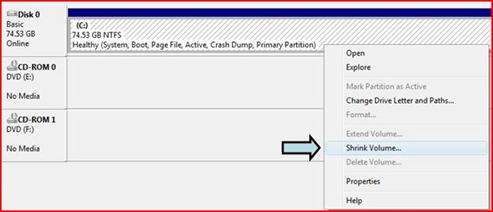
clear = "all" now < strong right click> disk volume C: \ \ -> click Shrink Volume ... < / strong> -> then Shrink box as below appears
clear = "all"

clear = "all" base of the photo above, enter the amount of . space to shrink in MB the amount of space you enter form the second partition on your hard drive (usually called disk volume D: \ \ < / strong> ) . In this case , it is 34500 MB or 33.69 GB < / strong >
clear = "all" Click the Shrink button . -> Wait until the reduction process is < / ol>
now you 2 disk partitions in your computer and you need to assign a volume for a new disk partition and perform commissioning process on it < / strong> . If you open your computer , you will see disk partitions 2 hard drive as below

clear = "all"

clear = "all"
Do you like this post? Please link back to this article by copying one of the codes below.
URL: HTML link code: BB link code:















0 comments:
Post a Comment