Last week my client had brought me his laptop. He complaint me , a kind of virus had attacked his computer that make it unable to run almost all software applications.
I wonder what he said and started the inspection process . I powered on the laptop and after a few seconds I saw a decorated interface below its screen Windows
.
I wonder what he said and started the inspection process . I powered on the laptop and after a few seconds I saw a decorated interface below its screen Windows
.

. Now we will see how to remove this type of virus or malware more accurately called
operating system -> Windows Vista Ultimate
< ol style = "background- color: white ; color: # 3d3d3d ; font-family: Halvetica , Arial , sans-serif; font-size: 13px ; line -height: 20.799999237060547px , text align: justify "> Malwarebytes Anti -Malware 0.999 _345_678_999_13 Click here to download operating system -> Windows Vista Ultimate
.

Note : to avoid problems , you should download this software on a computer that cleanse all virus infections . Copy it to the thumb drive and stick it in the infected computer, then < / ol>
.
Solution
< ol style = " background-color : white ; color: # 3d3d3d ; font-family: Halvetica , Arial , sans-serif; font- size: 13px ; line -height: 20.799999237060547px ; text-align : justify "> Restart the infected computer -> hits Solution
 < / strong >
< / strong > clear = "all" Install Malwarebytes Anti Malware infected computer and update .
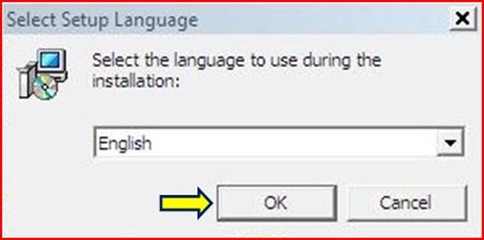
clear = "all" Launch Malwarebytes Anti Malware by double click icon

clear = "all" leave radio button < strong> Perform quick scan intact < / strong> -> click scan -> wait until the process finish scanning

clear = "all" When the scan succeeded , click OK < / strong> -> click Show Results
clear = "all"
 .
. clear = "all" Click Remove Selected
clear = "all"

clear = "all" Click Yes < / strong > to restart the computer Normal mode

clear = "all" Delete the shortcut icon of the program created by malware. Look at the image below

clear = "all" finished. clear = "all"
< / ol>
Do you like this post? Please link back to this article by copying one of the codes below.
URL: HTML link code: BB link code:














0 comments:
Post a Comment