I think that many computer users increasingly face the situation where their computer system is suddenly stopped while they use and after a few seconds show the interface looking blue as below. In fact, this is the blue screen of death interface
.
Clear = "all"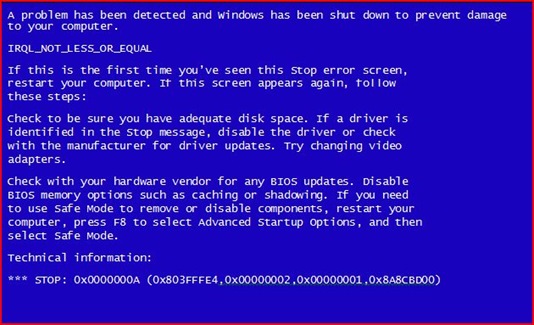
clear = "all"
the Blue Screen Of Death (BSOD) is an error of judgment displayed by the Microsoft Windows Operating system when it detects a critical error during operation . Usually this critical error can not be recovered by Windows and caused system "crash" and then generate BSOD
Clear = "all"
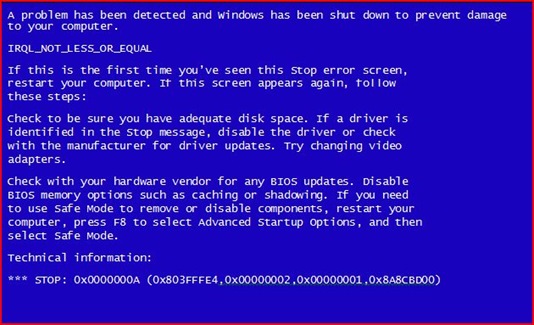
clear = "all"
the Blue Screen Of Death (BSOD) is an error of judgment displayed by the Microsoft Windows Operating system when it detects a critical error during operation . Usually this critical error can not be recovered by Windows and caused system "crash" and then generate BSOD
.
< ol style = " background-color : white ; color: # 3d3d3d ; font-family: Halvetica , Arial , sans-serif; font-size: 13px ; line -height: 20.799999237060547px ; text-align : justify , " problem> related equipment especially processor and RAM This problem may occur when the size of the RAM on your computer must be shared between the system and the graphics card. But I think this is the rare case because nowadays many graphics cards have their own memory. The other hardware problems that can cause BSOD error is a processor that become overheated. In addition, the failed hard disk can also generate BSOD. Clear = "all" question of compatibility of device drivers. Sometimes BSOD error may occur after you installed the new device in your computer. Its driver may not be compatible with your computer system that lead to the problem of BSOD. Please check the manufacturer's website if it has all the files updated driver for your new device.
Clear = "all" software compatibility problem . < / Strong > Software incompatibility may generate particular BSOD when producing invalid registry entries during the installation . So please make sure that your new application software is compatible with your computer system prior to purchase and install .
Clear = "all" virus attack. The virus attack can do to make your computer completely unbootable , but can also generate BSOD during boot process. To resolve this problem, you can use . Rescue Disk < / strong> which can be downloaded from the manufacturer's website as
clear = "all" BIOS is outdate . Please consult the manufacturer of your computer website obtain the latest BIOS program </ strong model>. < / ol>
< strong style = "background- color : white; color: # 3d3d3d ; font-family: Halvetica , Arial , sans-serif; font-size: 13px ; line -height: 20.799999237060547px ; text-align : justify "> My experience BSOD during my eight years of working with the computer, of course I never face this problem can be divided into following events
< ol style = " background-color : white ; color: # 3d3d3d ; font - family: . Halvetica , Arial , sans-serif; font-size: 13px ; line-height : 20.799999237060547px ; text-align : justify "> BSOD error is generated when I am running Windows . It suddenly stop . After a few seconds, show interface BSOD . Finally, restart the computer automatically .
Clear = "all" BSOD error is generated when Windows starts . Sometimes the error caused completely Windows can not load in its environment. In other words , the boot process repeated product < / ol> . That is, I can say about BSOD. If you have something to add, please do not hesitate to leave your comments .
Do you like this post? Please link back to this article by copying one of the codes below.
URL: HTML link code: BB link code:














0 comments:
Post a Comment